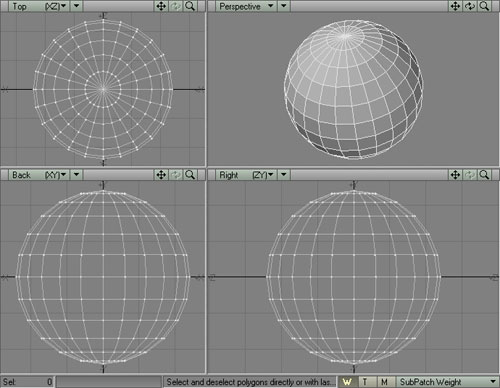
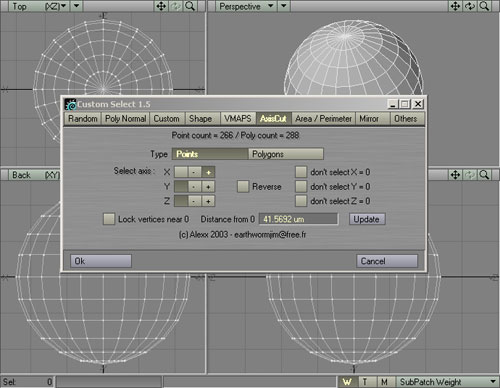
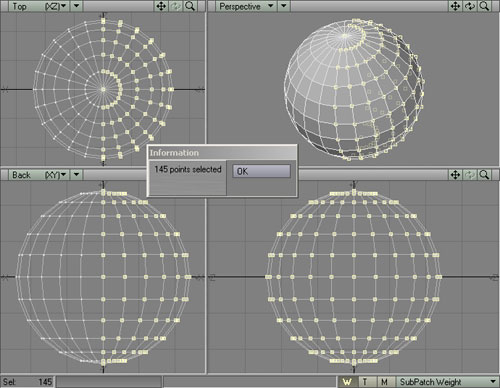
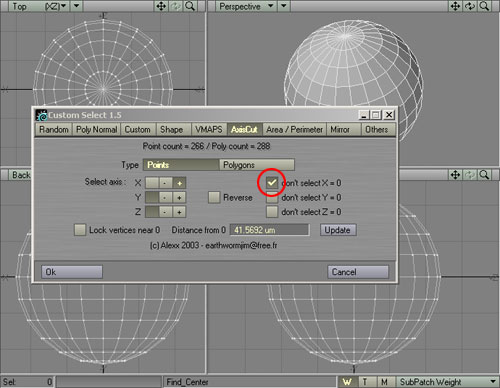
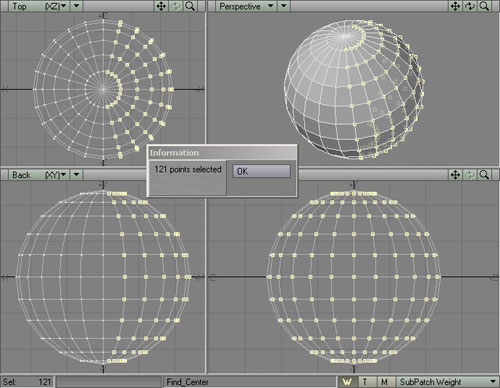
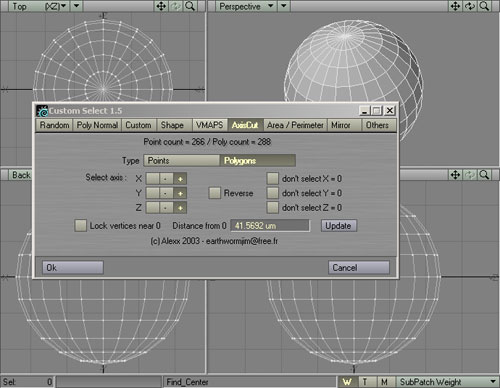
Here an example with polygons, all on X+,Y+, Z+
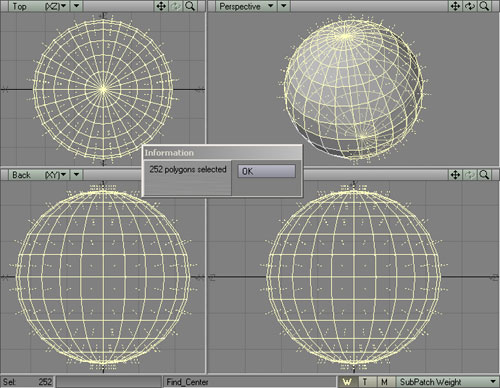
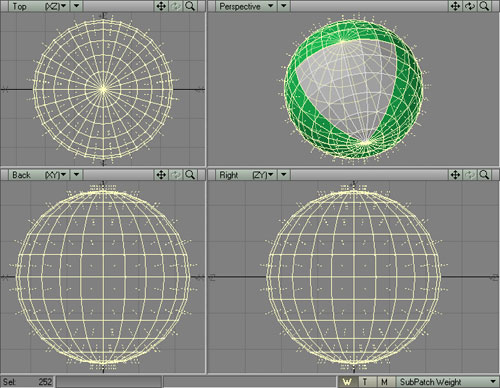
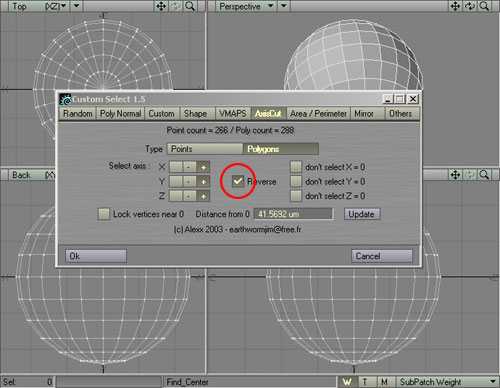
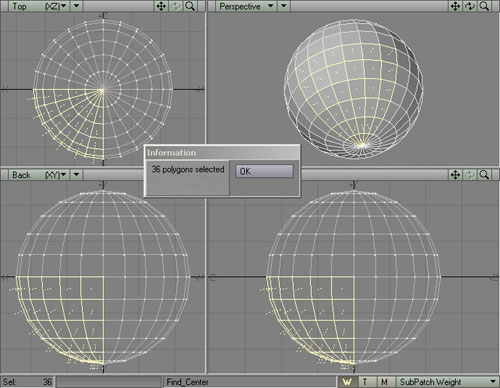
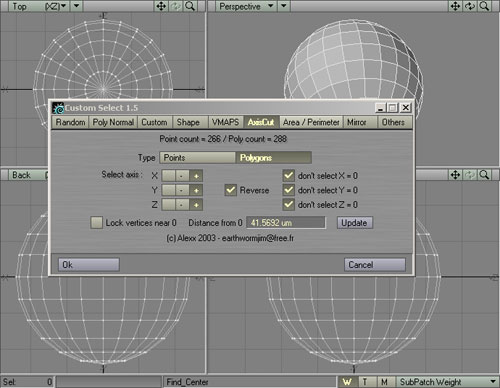
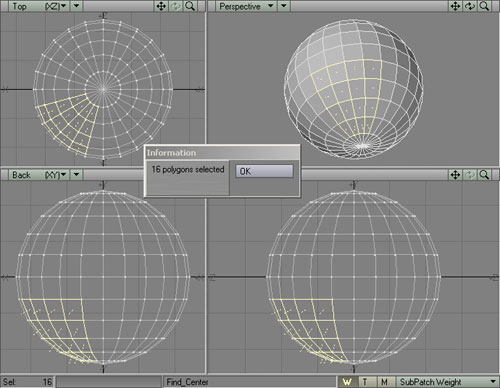
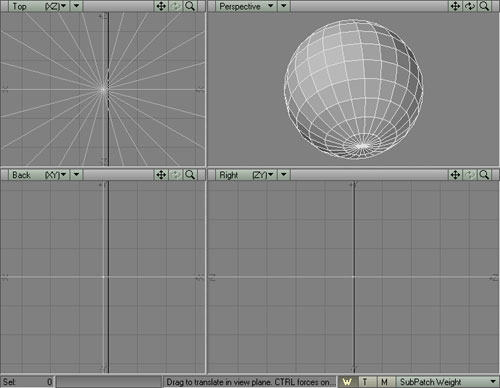
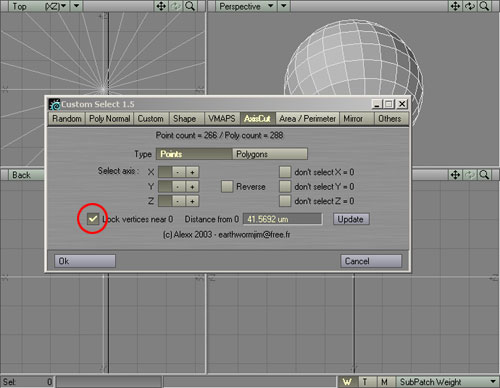
and Set the max distance from 0 value
NB : the update button will find automatically a good value for your geometry.
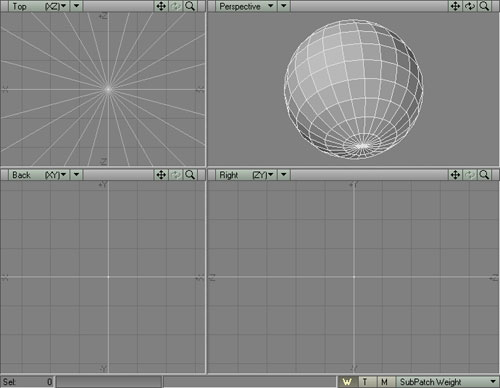
| Cutsom Select Home | Random | Poly normal | Custom | Shape | VMAPS | AxisCut | Area / Perimeter | Mirror | Drill 2D | Distance | Others |
AxisCut selection Mode :
This mode
allow to select points / polygons that are left or right on any
axis
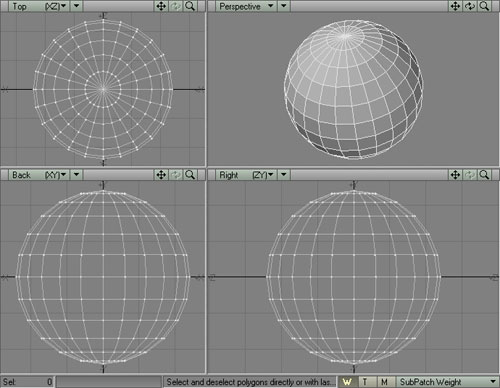 |
Starting Shape |
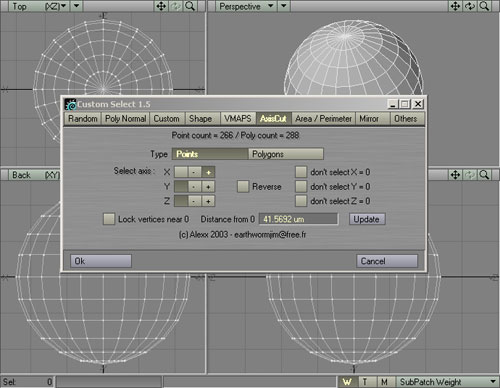 |
Here, only points that are >=0 on X axis will be selected |
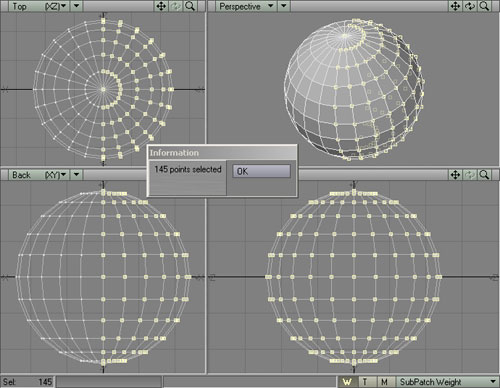 |
Result. |
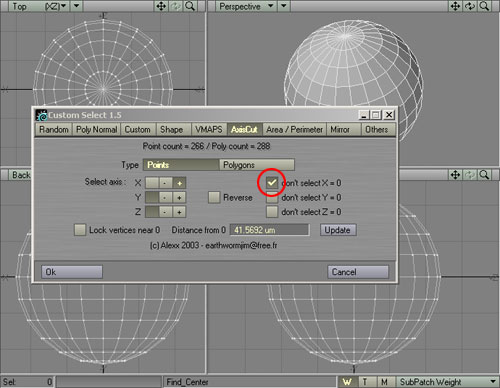 |
You can ignore point equal to 0 by checking the corresponding option |
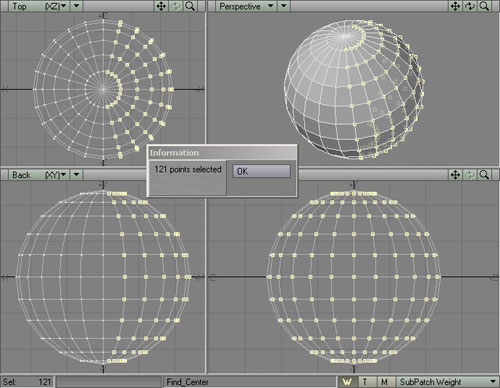 |
Result : only point with strictly X > 0 are selected |
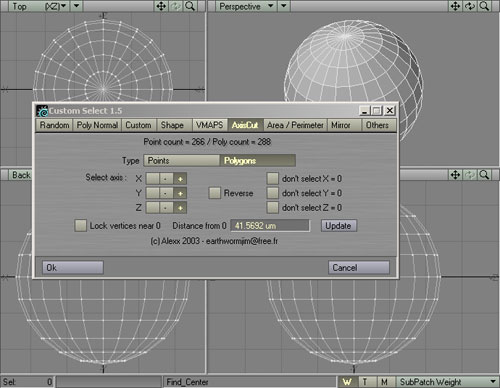 |
You can do selections on multiple axis at the same time. Here an example with polygons, all on X+,Y+, Z+ |
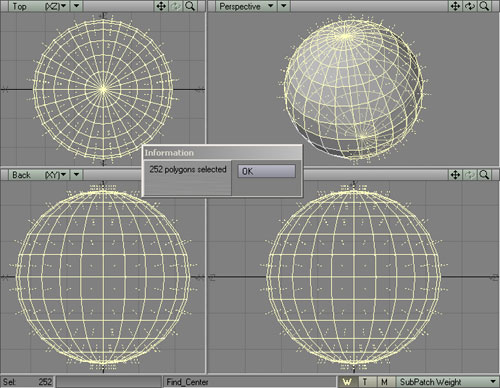 |
Result... not very clear |
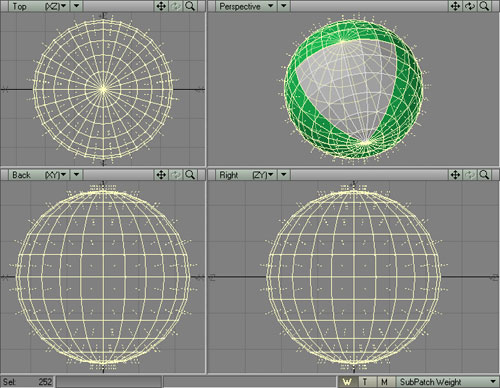 |
Here I've set a new surface to selected polygons, so you can clearly see that some are not selected, it's because they are on -X,-Y,-Z |
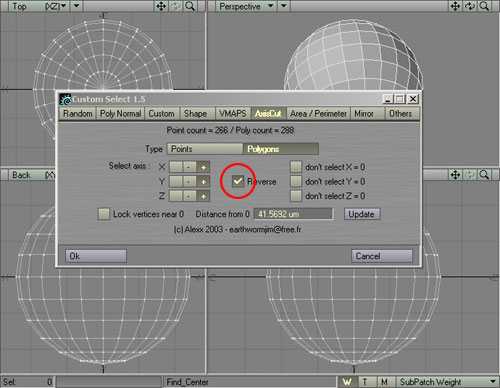 |
You can use the Revert option to do the opposite |
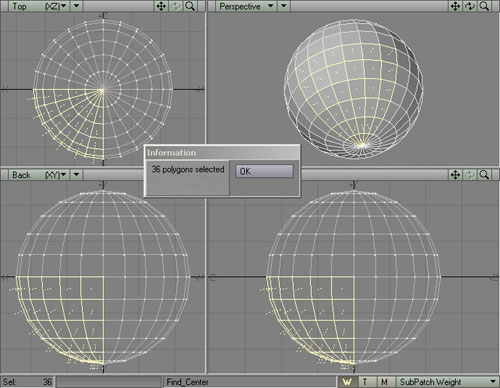 |
Result |
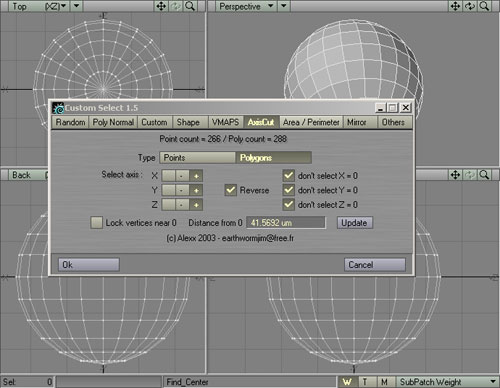 |
you can also force to not select polygon having a point at 0 on axis |
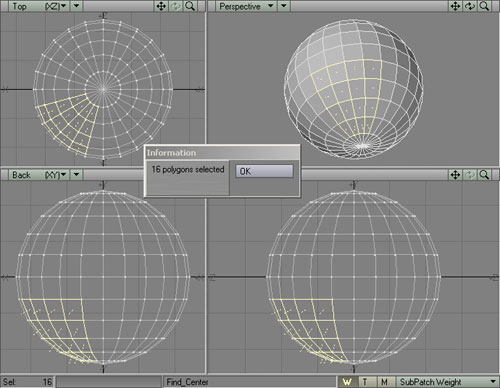 |
Result |
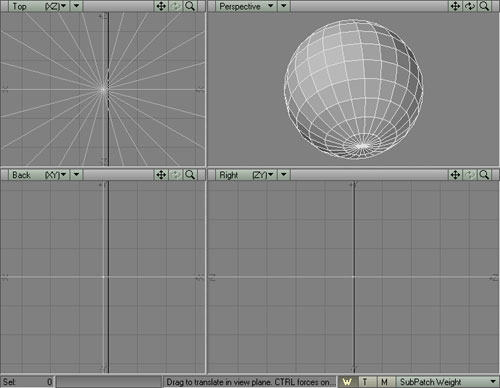 |
If you geometry is not well placed, you can fix it |
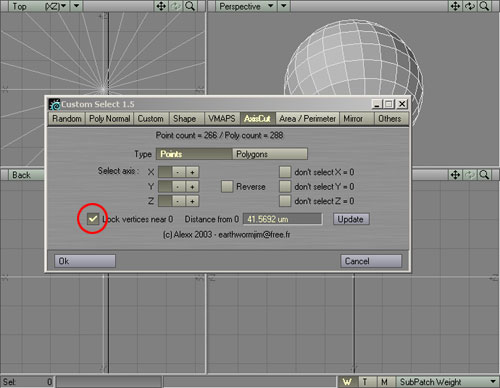 |
Use the Lock vertices near 0 function and Set the max distance from 0 value NB : the update button will find automatically a good value for your geometry. |
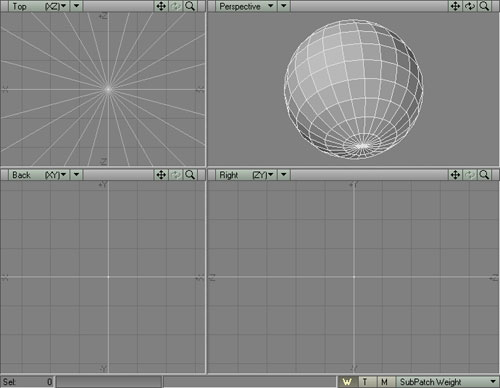 |
Result |